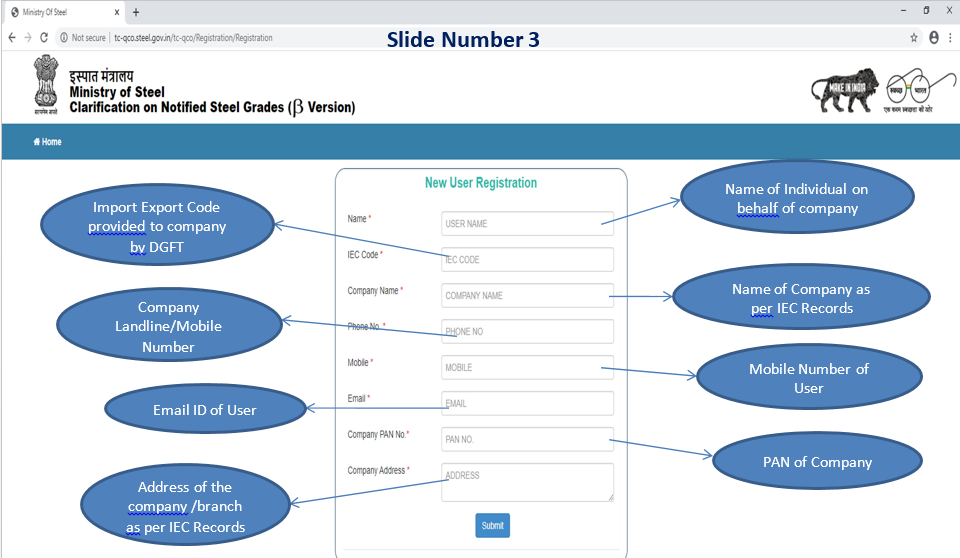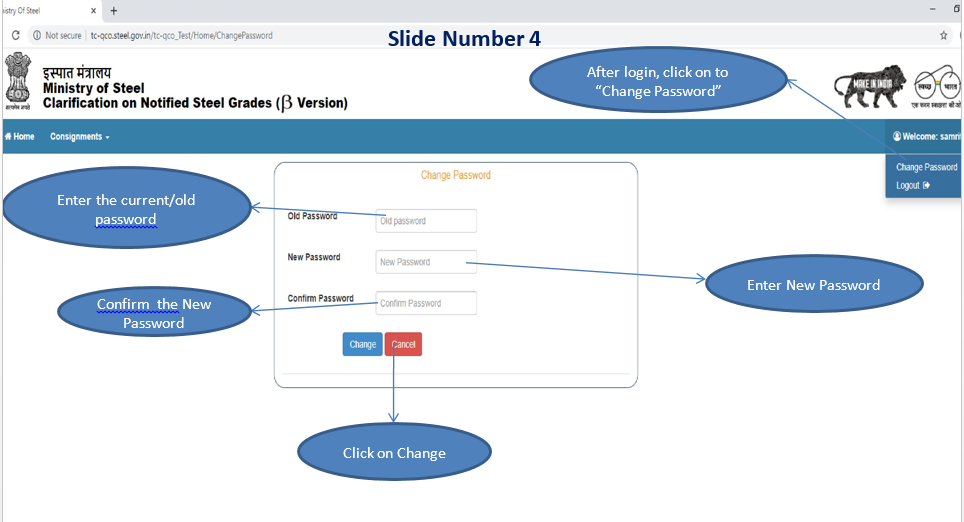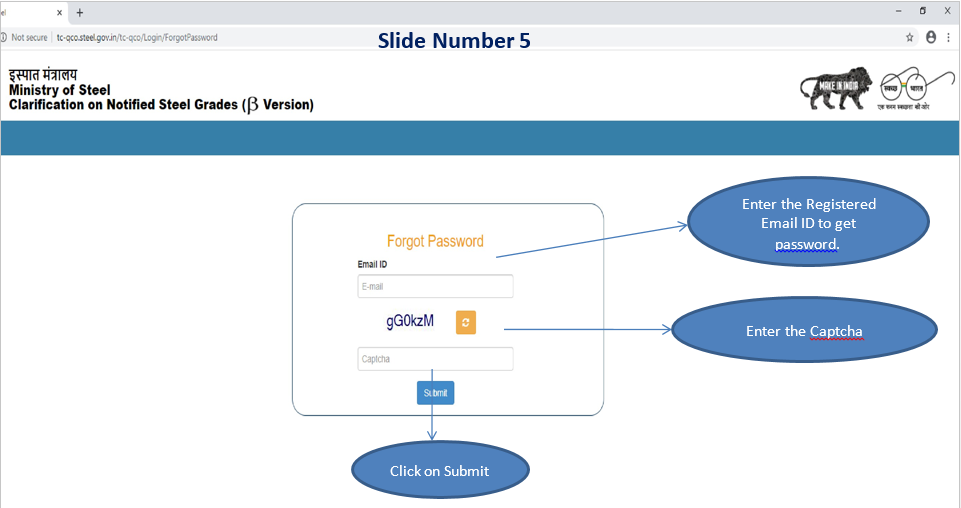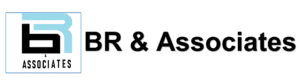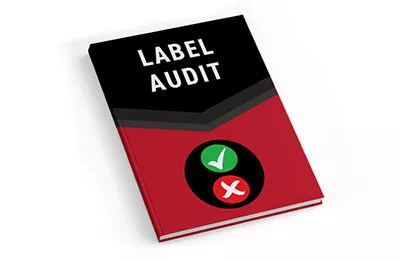NOC FOR STEEL IMPORT
1. NOC FOR STEEL IMPORT Without BIS license: -
All the importers importing steel products without BIS licenses (l.e BIS registration is not compulsory for such steel and steel products) Shall apply and seek clarification/NOC from the Ministry of Steel through the QCO Portal for every import of steel consignment.
The Ministry of Steel has notified Steel and Steel Product (Quality order) under the BIS Act 2016. The Quality control order mandates that all the steel products imported into the country must have a BIS License/certificate and be marked with ISI and BIS license Numbers.
However, Certain Steel and steel products on which BIS is not mandatory shall obtain the no objection certificate (NOC) from the Ministry of Steel through the QCO Portal.
2. Types of NOC Applications for Steel Import
There are four categories of application to obtain NOC for steel import:
1. Application for Advanced certification (i.e. before placing an order)
2. Application for material in transit
3. Application in case of material at Indian Port
4. Clarification for repeat order

Now we will understand each application one by one
1. Application for Advanced certification (for the Advance NOC): –
An importer intending to import specific steel or steel products, where BIS compliance is not mandatory, can apply in advance to obtain a NOC for steel imports. This proactive step helps avoid potential clearance issues during shipment.
The following documents are required in this case:
1. KYC OF importer
2. Mill test certificate (This certificate is issued by the manufacturer)
3. Product photograph
4. Company (National International Specification)
2. NOC When material in transit
The second type of application is for importers whose shipments are currently in transit. Importers with shipments in transit are required to apply through the QCO portal to obtain the NOC, submitting the following documents.
1. KYC of importer
2. Mill test certificate
3. Product photograph
4. Bill of Lading
3. Noc When the material is at the Portal:
The third application category applies to importers whose materials have arrived at the port. Importers can apply under this category only after generating a bill of entry (BOE). The following documents are required for this application.”
1. KYC of Entity
2. Mill test certificate
3. Bill of Lading
4. Import invoice
5. Product photograph
6. Bill of entry
4.Noc for repeated order: –
Importers who have previously acquired the NOC should proceed with the fourth category. This category is available only to importers who have received a prior NOC letter for that particular grade from the Ministry of Steel. The application must be submitted with the following documents
1. KYC of importer
2. Mill test Certificate
3. Bill of lading
4. Product photograph
5. Old certificate
6. Letter of Ministry
Note: -This NOC is issued on per Consignment basis
HOW TO USE QCO PORTAL
STEP-1: REGISTARTION ON PORTAL
1. Enter the URL http://tc-qco.steel.gov.in/tc-qco (Better to use Google Chrome/Mozilla Firefox web browsers).
2. From Home Page Click on to Registration, a window will open as shown in slide Number 3.
3. After, Submit user will get a confirmation email on the registered email ID.
4. User cann’t login into the portal until his/her credential is verified by Admin and after verification/approval, user will get the User ID and Password.
STEP-2: Reset/Change/Forgot of Password ON PORTAL
1. User can Reset/Change the password after login onto portal, as per the steps in slide Number 4.
2. User can retrieve his/her password if he forgot it, as per the steps in slide Number 5.
STEP-3: UPLOADING OF APPLICATION ON PORTAL
> Login on the QCO Portal, then go to ‘Consignments’ Tab then ‘New Consignment’ , a window will open as shown in Slide number 6.
> First Point is “APPLICATION TYPE” , Four (4) Type of Application Category are there i.e.
1. Advance Clarification (Before Placing Order)
2. Clarification (Material in transit)
3. Clarification (In Case Material at Indian Port) : Apply in this category, Only if BoE (Bill of Entry ) has been generated.
4. Clarification for Repeat Order : Apply in this category, Only if you have been issued earlier an NoC letter for that grade by Ministry of Steel.
0Second Point is “QUANTITY (TONS)”, If you are importing more than one Grades in one invoice/Bill of Lading, in that case you have to fill the separate application for each grade and mention the ‘QUANTITY’ of that grade only. Attachments (Invoice/Bill of Lading) in this case may be same for all such type of applications.
HOW TO USE QCO PORTAL (Contd…)
STEP-3: UPLOADING OF APPLICATION ON PORTAL (Contd…)
> Next Main Point is “TYPE OF Steel”, It will show two drop-down values i.e. 1. Carbon/Alloy Steel 2. Stainless Steel ( SS ) & “PRODUCT TYPE”, this will also have two drop-down values i.e. 1. Flat 2. Long.
> Then Main Point is “ORIGINAL MANUFACTURER” , Enter the Name of Manufacturer where initially material was manufactured. And, MTC was generated by that manufacturer.
> After entering all the details as shown in Slide No. 6 & Slide Number 7 , click on the “Save and Next”.
> A window will open as shown in Slide Number 8. Please fill this page carefully as these details will be examined by Technical Committee (TC) during evaluation of application.
> Attachments those you have to upload on portal in case of each “Application Type” will be as given below (Please See Slide Number 9) :
1. Advance Clarification (Before Placing Order) : i) Mill Test Certificate (MTC) ii) Product Photograph iii) Company/ National/ International Specifications
2. Clarification (Material in Transit) : i) Mill Test Certificate (MTC) ii) Bill of Lading iii) Invoice iv) Product Photograph.
3. Clarification (In Case Material at Indian Port) : i) Mill Test Certificate (MTC) ii) Bill of Lading iii) Invoice iv) Bill of Entry v)Product Photograph.
4. Clarification for Repeat Order : i) Mill Test Certificate (MTC) ii) Bill of Lading iii) Invoice iv) Old Clarification (NoC) Letter from Ministry v) Product Photograph.
ALL THE USERS ARE REQUESTED TO ENTER THE CORRECT DETAILS AS ASKE.OTHERWISE, USER WILL BE RESPONSIBLE FOR REJECTION OF APPLICATION ON ACCOUNT OF ANY WRONG ENTRY”.